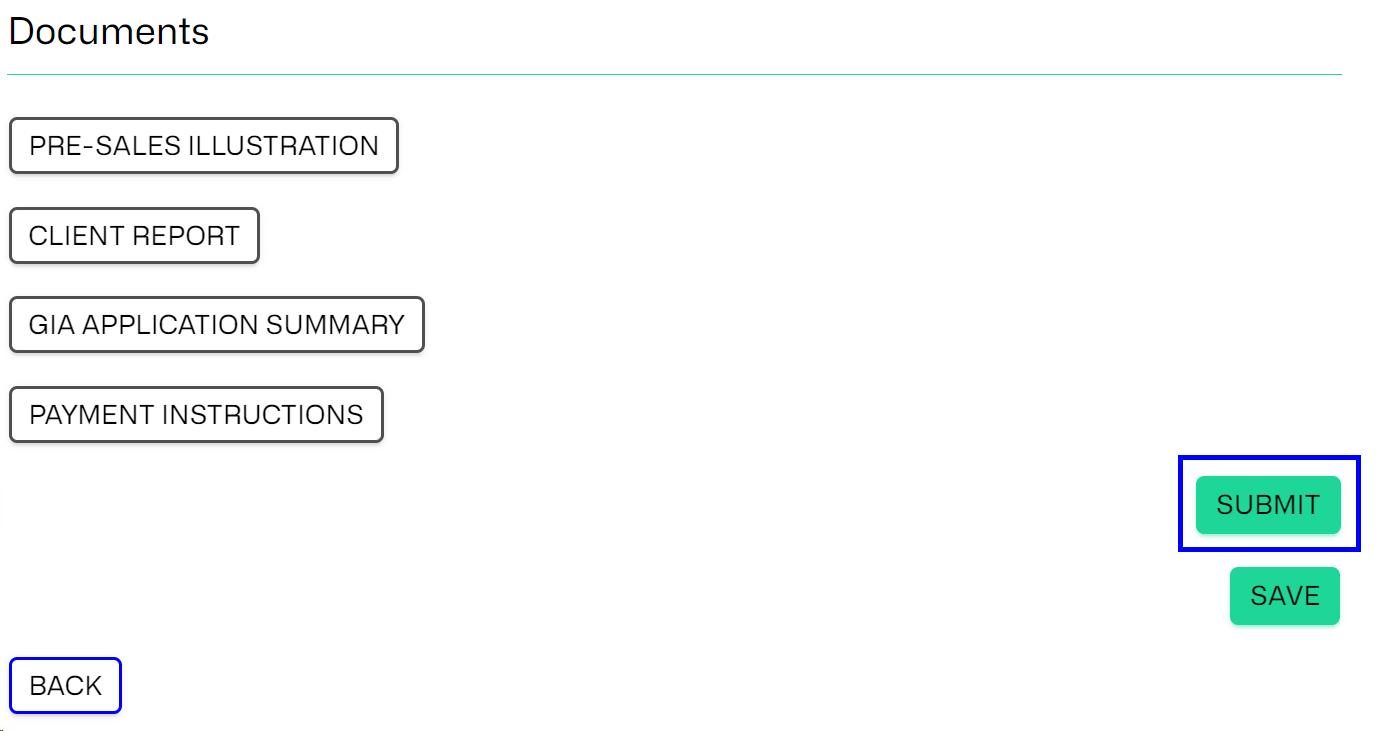How to complete a top-up

This information is relevant for you if you use the Wealthtime platform. If you use the Wealthtime Classic platform, please go to the Wealthtime Classic platform version.
- On the Adviser Zone homepage, click the ‘transactions’ drop-down menu and select ‘top-up’.
- Choose the investor to open their investor summary page.
- On the investor summary page, select the product wrapper you want to top-up, then select ‘top-up’ from the tabs in the top right.
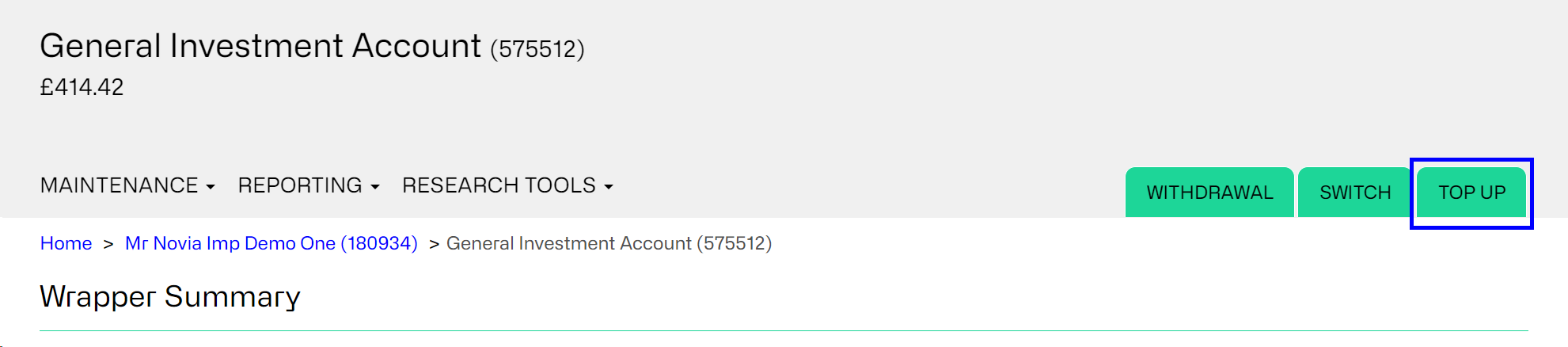
- You’ll now see the steps to complete the top-up on the left-hand side. Some steps will show as completed as this information was entered when the wrapper was created.
- Under step three, select the investment type and enter the amount to be invested.
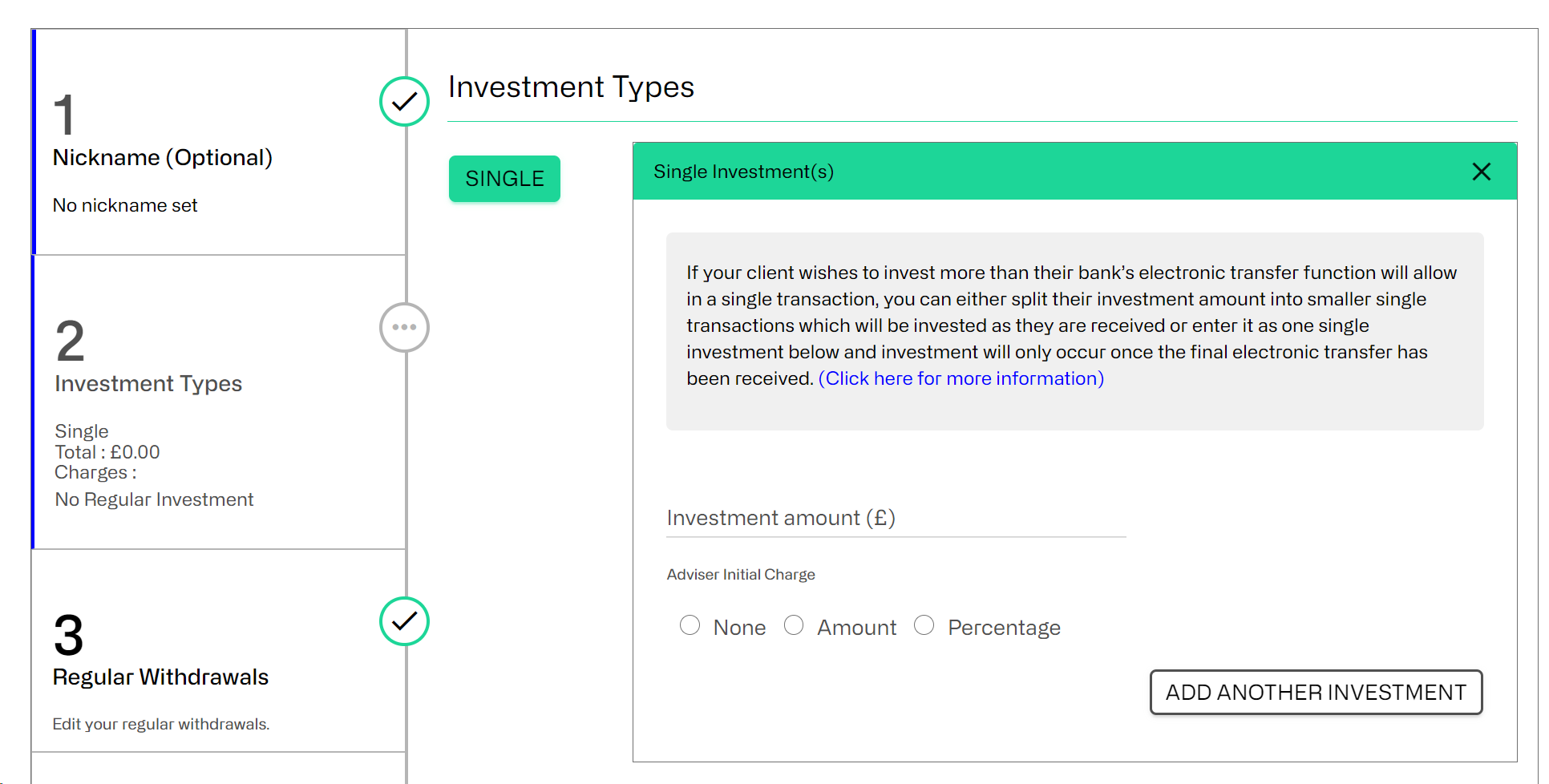
- Enter the details of the investment, adding any additional investments under the same type if needed.
- Classic an enter any initial adviser charges.
- Proceed through the remaining steps to select the investment strategy and access documents.
- Once you’ve finished, press ‘submit’ to proceed to the terms and conditions and complete the online declaration.
- Press proceed to submit the top-up. You can check progress in the status updates section of the investor summary screen.