Welcome to Investor Zone
Login guidance
Stuck on how to log in to Investor Zone? Forgotten your password, or never received your login details? We’ve got you covered with our handy new login guide and FAQs.
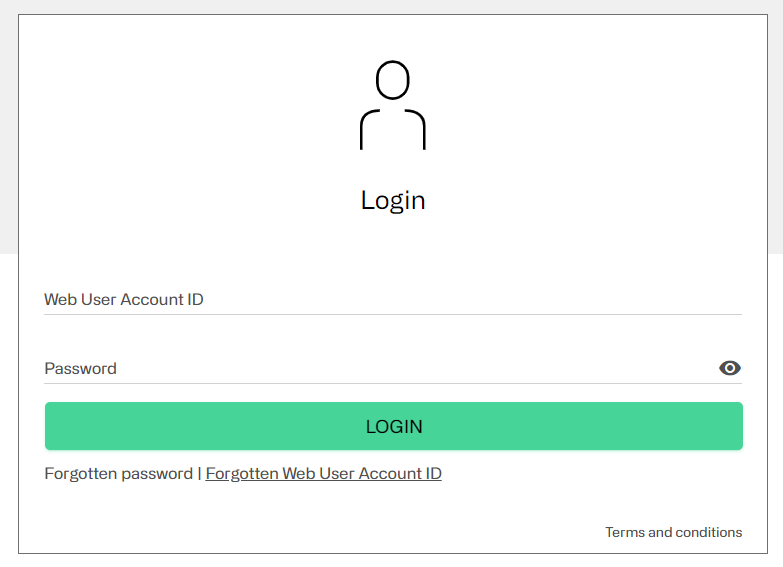
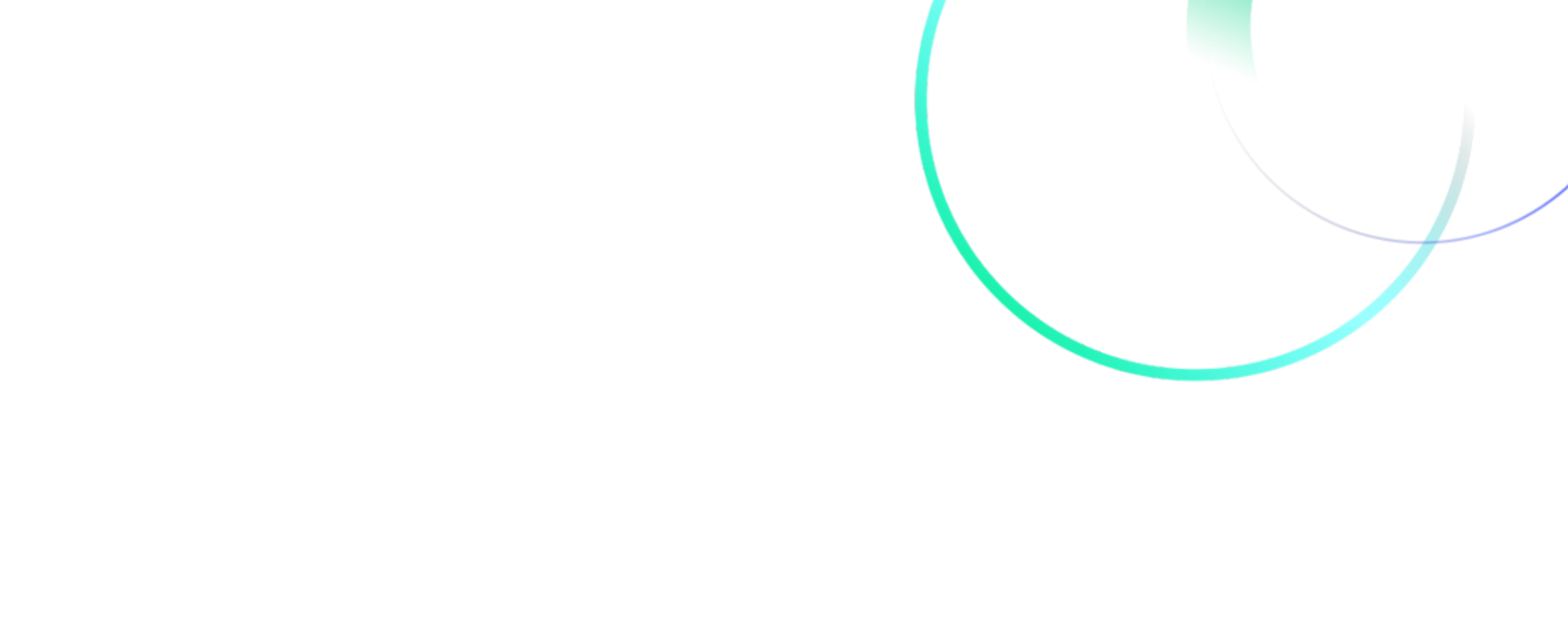
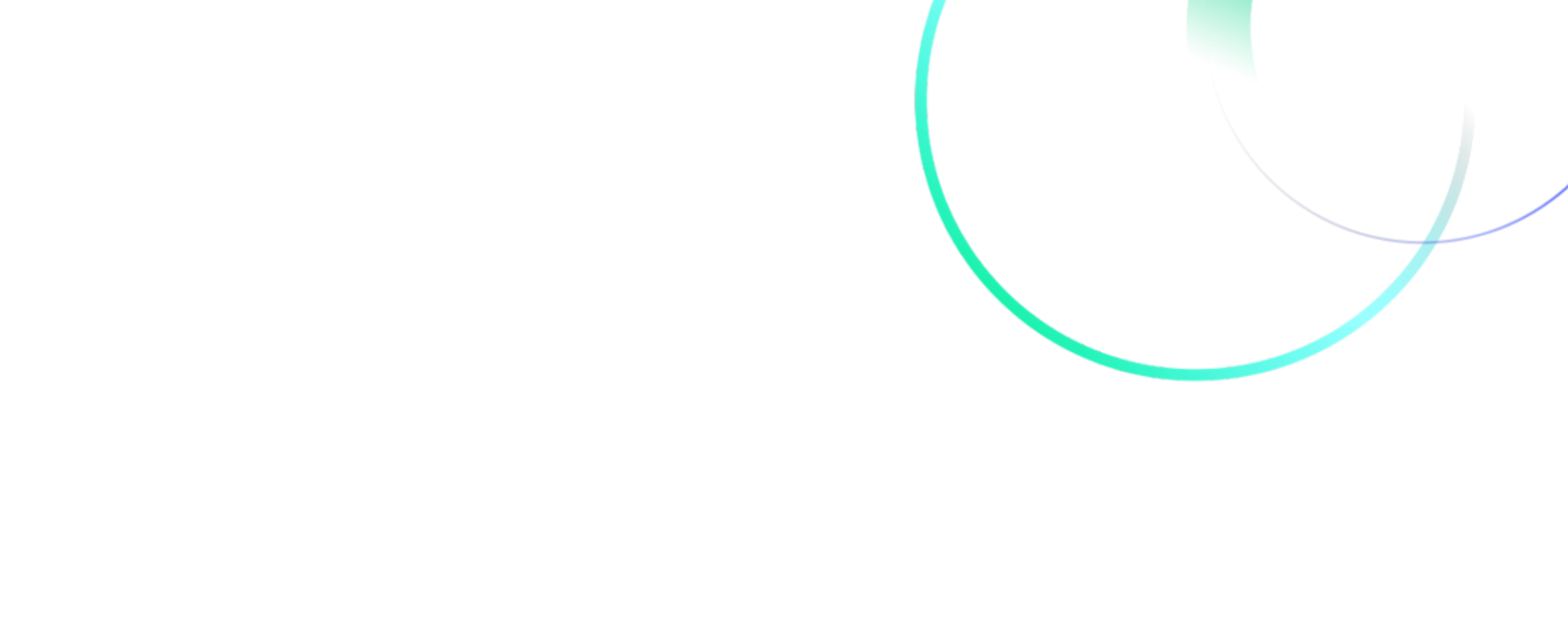
Our Charges
We know it’s important to provide a charging structure that’s easy to understand, offers value for money and is transparent with no hidden fees. With Wealthtime, you pay one simple fee to cover the administration of your account.
The below documents detail our standard charges. Adviser charges are between you and your adviser. You have the flexibility to pay your adviser a percentage of your portfolio or a fixed monetary amount.
We receive interest on the Cash held within your account. The amount we receive will vary as interest rates rise and fall. For more information on the latest interest rates and for more on what this means for you, click here for the Wealthtime Platform.
Resources for you
Target Market Statements

